Using a Zano CLI Wallet
This guide assumes you've already installed Zano and created a wallet.
Starting up
Start the daemon in one terminal:
./zanod
Once it's synced, open a second terminal and launch your wallet:
./simplewallet --wallet-file name.wallet
Enter your password when prompted. The wallet will display your receive address after "Opened wallet."
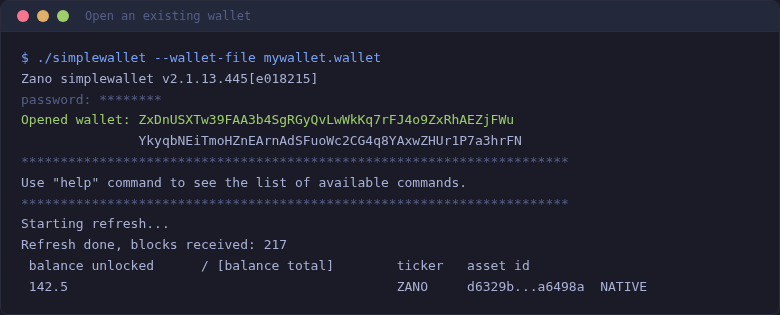
To close the wallet cleanly, use the exit command. The daemon can be left running.
Checking your balance
If you've received funds but they aren't showing, resynchronize:
refresh
To see your balance:
balance
To see balances for all assets (ZANO, confidential assets, etc.):
balance raw
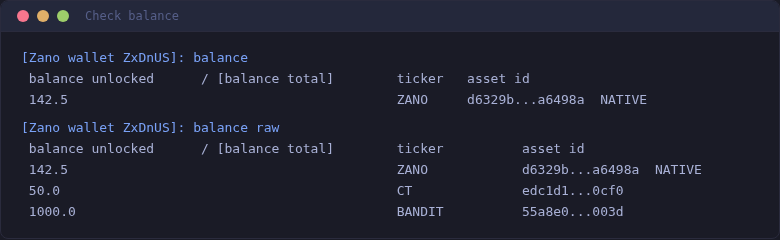
Sending ZANO
The transfer command takes a mixin count, destination address, and amount:
transfer <mixin_count> <address> <amount>
- mixin_count: the number of decoy outputs mixed with yours for privacy. Use 15 for standard wallets, 0 for auditable wallets.
- address: the recipient's Zano address (starts with
ZxoraZx) - amount: the amount of ZANO to send
Example — send 10 ZANO:
transfer 15 ZxD4wSgHgE5TRVHQRbPKNthSpNSJoQp6DPLNaL4f3YT5dDQarAEHB2bVroPWhkCD59GDfVDjBBHmgLd2M1P92h5c21KwPZqg 10
You can send to multiple recipients in one transaction:
transfer 15 <address_1> <amount_1> <address_2> <amount_2>
An optional payment_id can be appended at the end for services that require it.
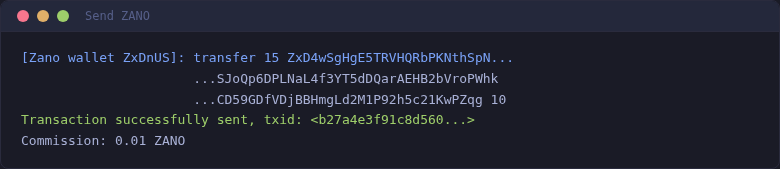
Sending assets
To send a confidential asset other than ZANO, prefix the address with the asset ID:
transfer 15 <asset_id>:<address> <amount>
Receiving ZANO
Your receive address is shown when the wallet opens, or at any time with:
address
To generate an integrated address with an embedded payment ID (useful for exchanges or services):
integrated_address
Or with a specific payment ID:
integrated_address <payment_id>
Transaction history
View recent transactions (last 100 by default):
list_recent_transfers
With offset and count:
list_recent_transfers <offset> <count>
Export transaction history to CSV:
export_history
Export recent transfers as JSON:
export_recent_transfers
Restoring a wallet from seed
If you've lost your wallet file or password, you can restore it using your seed phrase.
Start the daemon, then in another terminal:
./simplewallet --restore-wallet name.wallet
You'll be prompted to create a password for the restored wallet file, then enter your seed phrase. Current wallets use 26-word seeds; older wallets may have 24 or 25 words. If the seed was secured with a passphrase, you'll need that too.
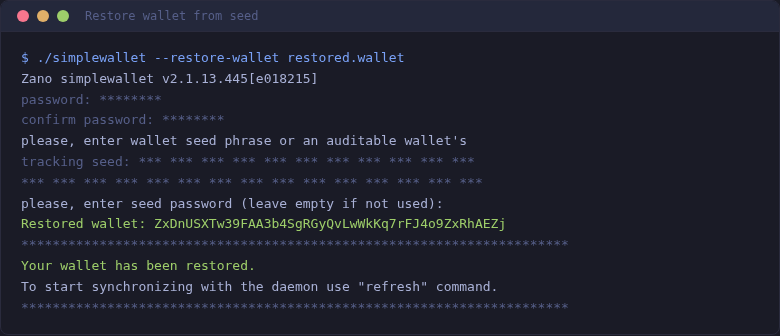
If your seed phrase has a typo or swapped words, try the Seed Doctor tool:
./simplewallet --seed-doctor
Auditable wallets
Zano wallets are private by default — no third party can see balances or transactions on the blockchain. An auditable wallet lets a third party see your balances and transactions (e.g., for a public foundation or compliance).
For more details, see the Auditable Wallets page.
Create an auditable wallet
./simplewallet --generate-new-auditable-wallet name.wallet
Set a password when prompted. Note that auditable wallet addresses start with aZx (standard wallets start with Zx).
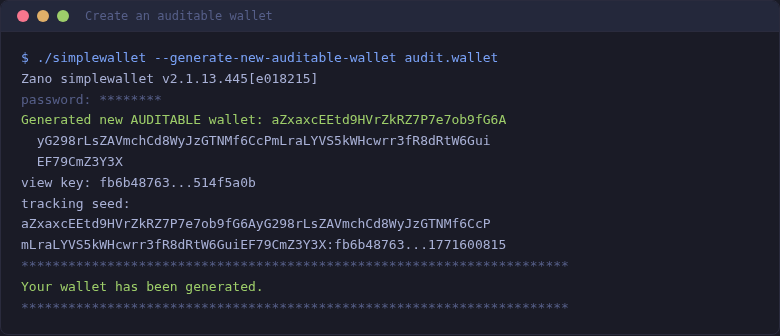
Get the tracking seed
Open the auditable wallet and run:
tracking_seed
Share this tracking seed with anyone who needs to audit the wallet. They can restore a read-only copy using --restore-wallet and entering the tracking seed instead of a seed phrase.
![]()
Back up the seed phrase
Just like a standard wallet:
show_seed
Watch-only wallets
A watch-only wallet lets someone view your wallet without being able to spend from it. Open the wallet you want to create a watch-only copy of, then:
save_watch_only <filename> <password>
Example:
save_watch_only mywallet_watchonly.wallet mypassword
PoS staking
You can stake ZANO directly from the CLI wallet by launching it with the --do-pos-mining flag:
./simplewallet --wallet-file name.wallet --do-pos-mining
To send staking rewards to a different address:
./simplewallet --wallet-file name.wallet --do-pos-mining --pos-mining-reward-address <address>
For an automated staking setup with PM2, see Stake Zano on Boot.
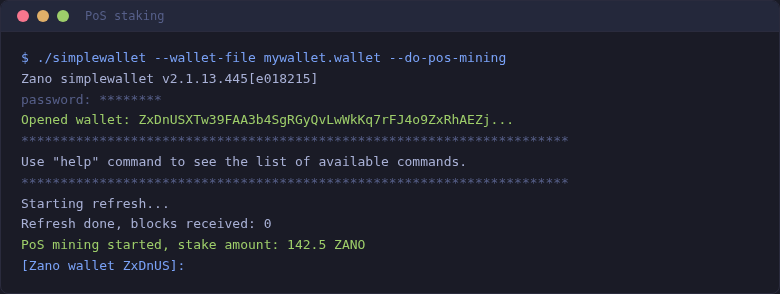
Command-line flags
These flags are passed when launching simplewallet.
| Flag | Description |
|---|---|
--wallet-file <file> | Open an existing wallet |
--generate-new-wallet <file> | Create a new standard wallet |
--generate-new-auditable-wallet <file> | Create a new auditable wallet |
--restore-wallet <file> | Restore a wallet from seed phrase or tracking seed |
--password <pass> | Supply wallet password (skip interactive prompt) |
--daemon-address <host>:<port> | Connect to a specific daemon (local or public node) |
--offline-mode | Don't connect to the daemon (for cold-signing) |
--do-pos-mining | Enable PoS staking |
--pos-mining-reward-address <addr> | Send staking rewards to a different address |
--rpc-bind-port <port> | Run wallet as an RPC server on this port |
--rpc-bind-ip <ip> | Bind RPC server to this IP (default: 127.0.0.1) |
--jwt-secret <secret> | Enable JWT authentication for RPC |
--disable-tor-relay | Disable Tor relay (may help if Tor network is down) |
--seed-doctor | Attempt to recover a broken seed phrase (see Seed Doctor) |
--derive_custom_seed | Derive a seed from custom 24 words (advanced) |
--no-refresh | Don't sync the wallet on startup |
--log-file <path> | Set log file location |
--log-level <0-4> | Set log verbosity |
--deaf | Ignore all RPC commands (safe PoS mining mode) |
--command <cmd> | Execute a wallet command non-interactively |
In-wallet commands
These commands are used inside the wallet console after opening.
| Command | Description |
|---|---|
address | Show wallet public address |
balance | Show balance (balance raw for all assets) |
refresh | Resynchronize transactions and balance |
resync | Reset all transfers and re-synchronize from scratch |
save | Save wallet state |
exit | Close the wallet |
help | Show all available commands |
transfer | transfer <mixin> <addr> <amount> [payment_id] |
list_recent_transfers | [offset] [count] — show recent transactions (max 1000) |
list_outputs / lo | [spent|unspent] [ticker=ZANO] — list UTXOs |
show_seed | Display seed recovery phrase (26 words for current wallets) |
spendkey | Display secret spend key |
viewkey | Display secret view key |
tracking_seed | Display tracking seed (auditable wallets) |
save_watch_only | <file> <password> — export a watch-only wallet |
integrated_address | [payment_id] — generate or decode an integrated address |
show_staking_history | [days] — show PoS staking rewards |
export_history | Export transaction history to CSV |
export_recent_transfers | Export recent transfers as JSON |
sweep_below | <mixin> <address> <amount_limit> [payment_id] — consolidate small outputs |
sweep_bare_outs | Transfer all bare (non-ZC) outputs to self |
set_log | <level> — change log verbosity (0-4) |
deploy_new_asset | <json_file> — deploy a new confidential asset |
emit_asset | <asset_id> <amount> — mint more of an asset you own |
burn_asset | <asset_id> <amount> — burn asset tokens |
check_all_tx_keys | Verify one-time secret keys for all sent transactions |