Install a Zano CLI Wallet (Ubuntu)
Step 1
Go to the official site: https://zano.org and navigate to the downloads section
Step 2
Download Linux (Ubuntu 16.04+) CLI Wallet
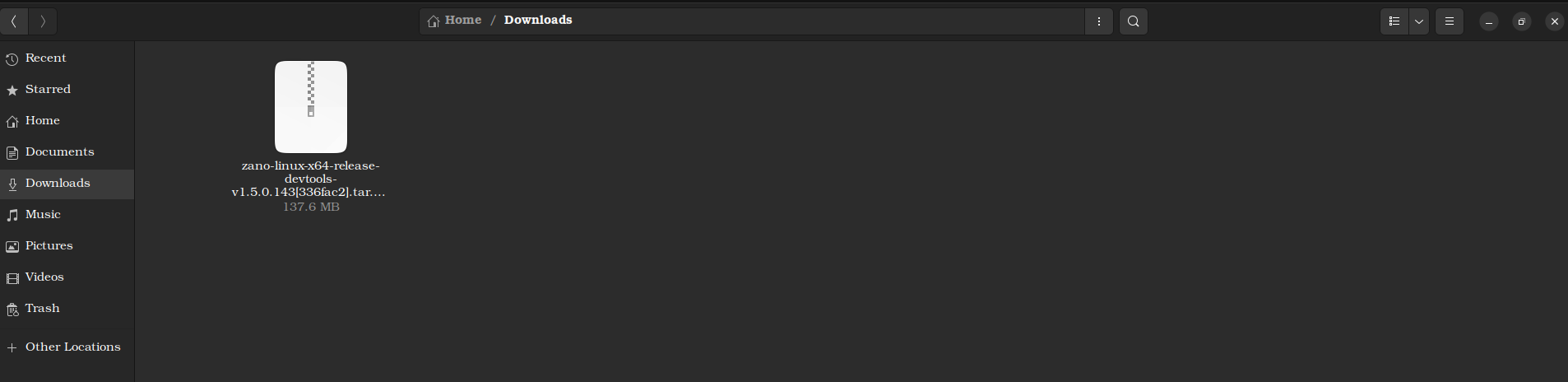
Step 3
Right click the file and select Properties
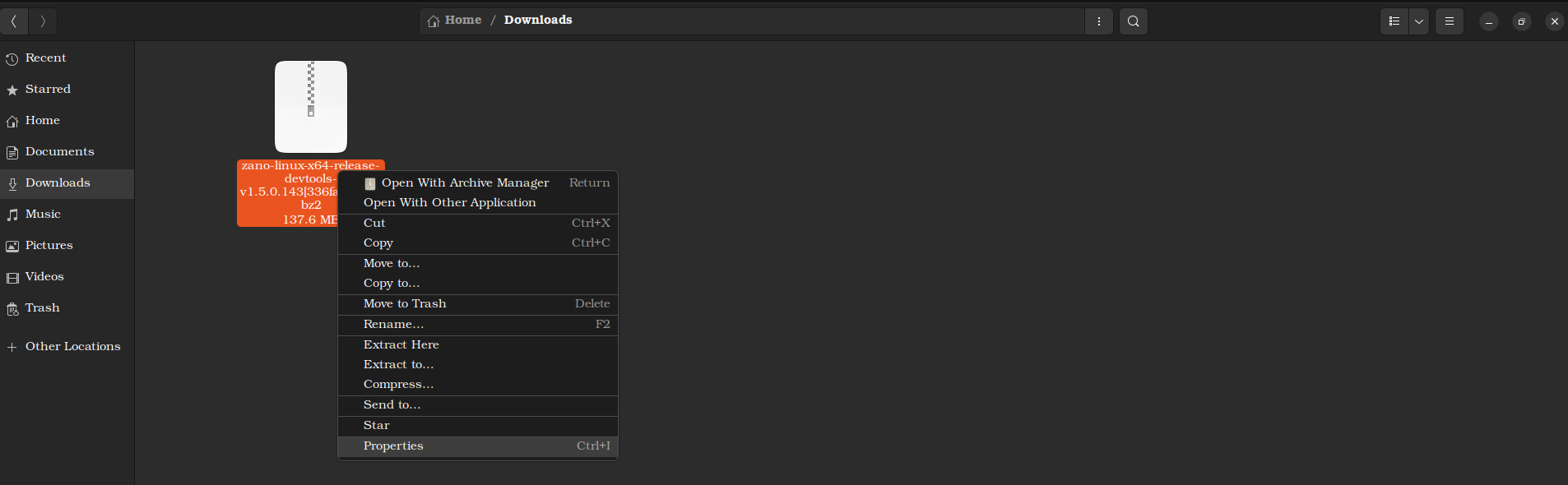
Step 4
Copy the file name
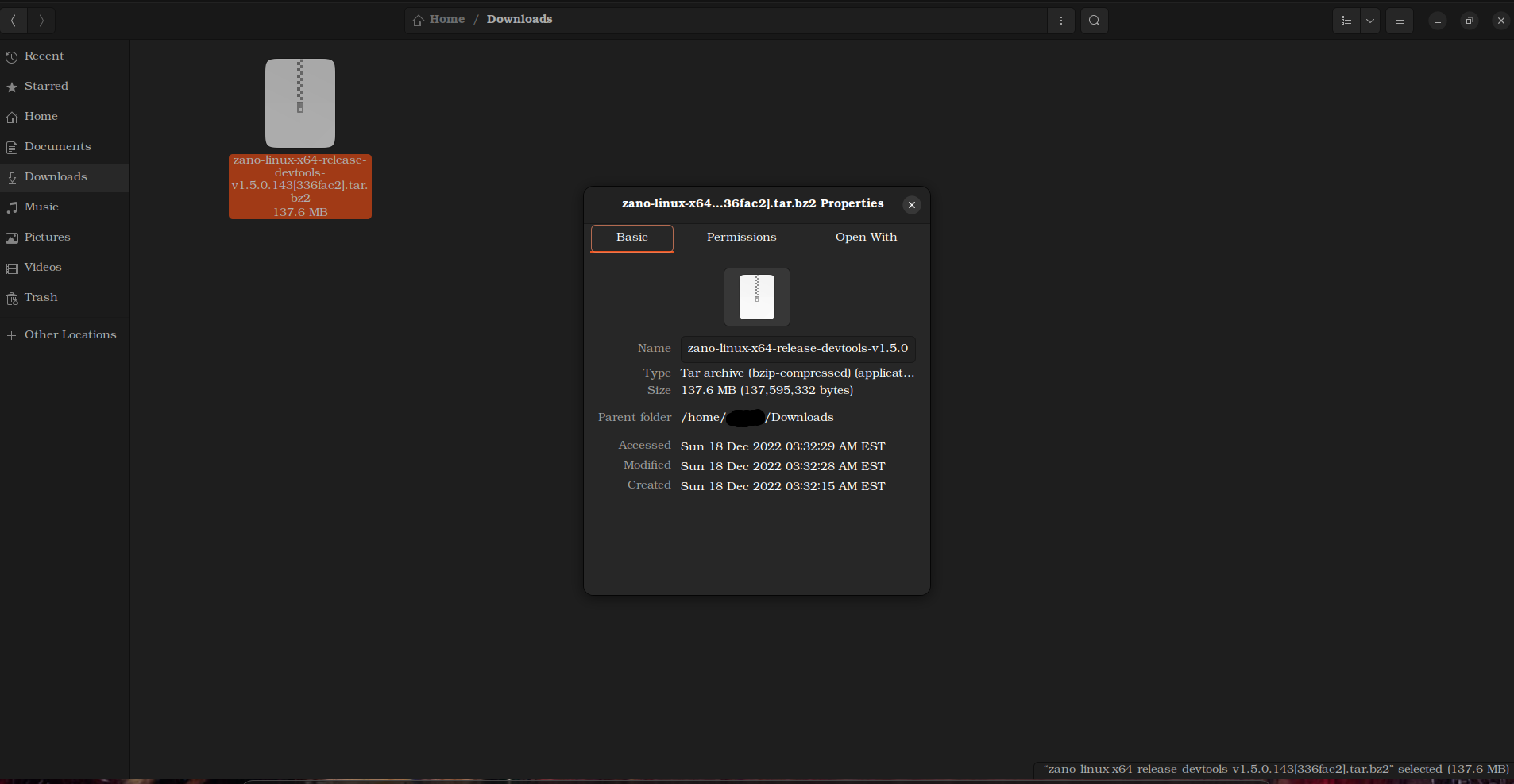
Step 5
Open a terminal in this directory & validate the authenticity of the file by running a checksum (XXX represents your version):
sha256sum zano-linux-x64-v<XXX>.tar.bz2
(Results should match release notes from Download page)
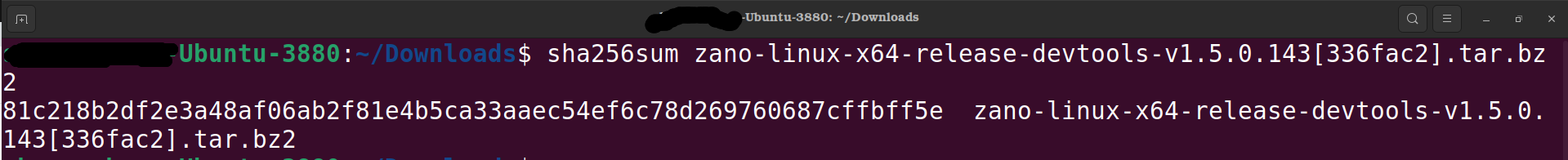
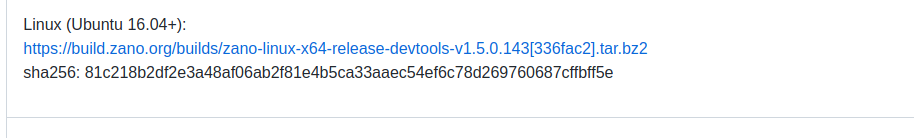
Step 6
If checksums match, decompress & extract the .tar.bz2 file:
tar -xvjf zano-linux-x64-release-devtools-v1.5.0.143[336fac2].tar.bz2
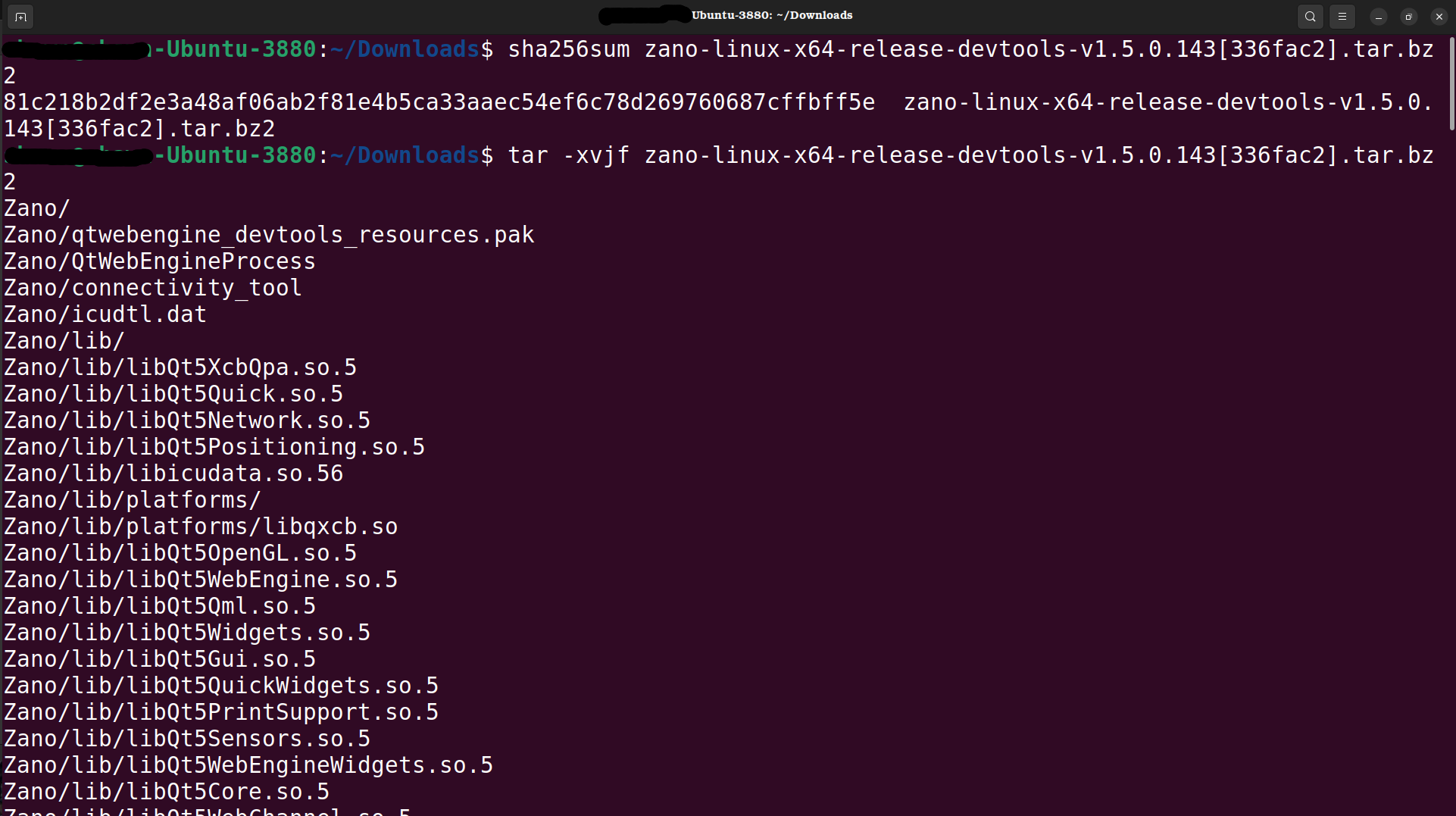
Steps 7-9
- Delete your original .tar.bz2 file
- Move the Zano folder to a location of your choice
- Within the Zano directory, open a terminal and run the daemon to start the node and download the blockchain:
./zanod
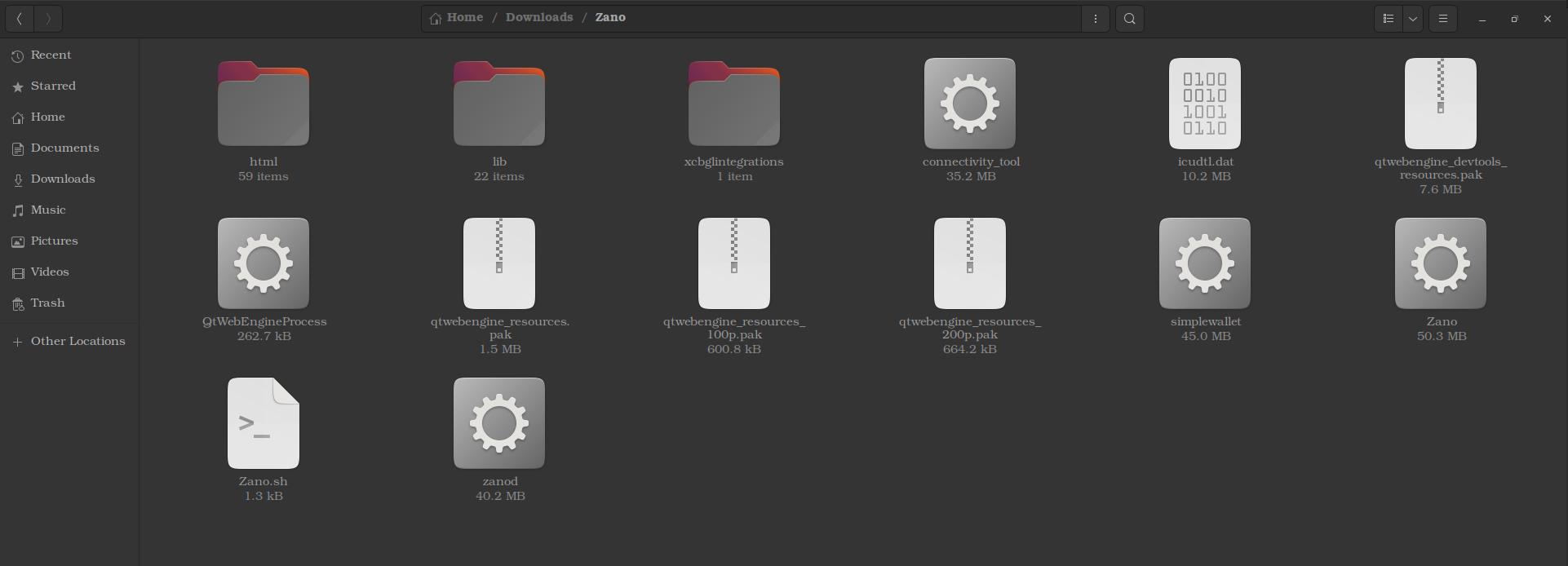
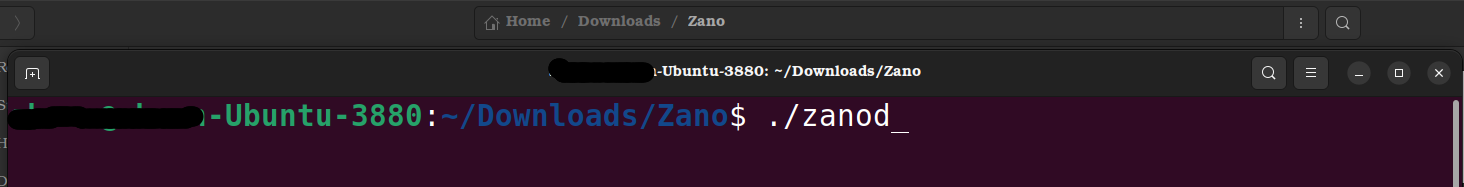
Step 11
Wait for the blockchain to download and sync. This may take quite a few hours, depending on your download speed. And leave the daemon running! We’ll need that to create our new wallet.
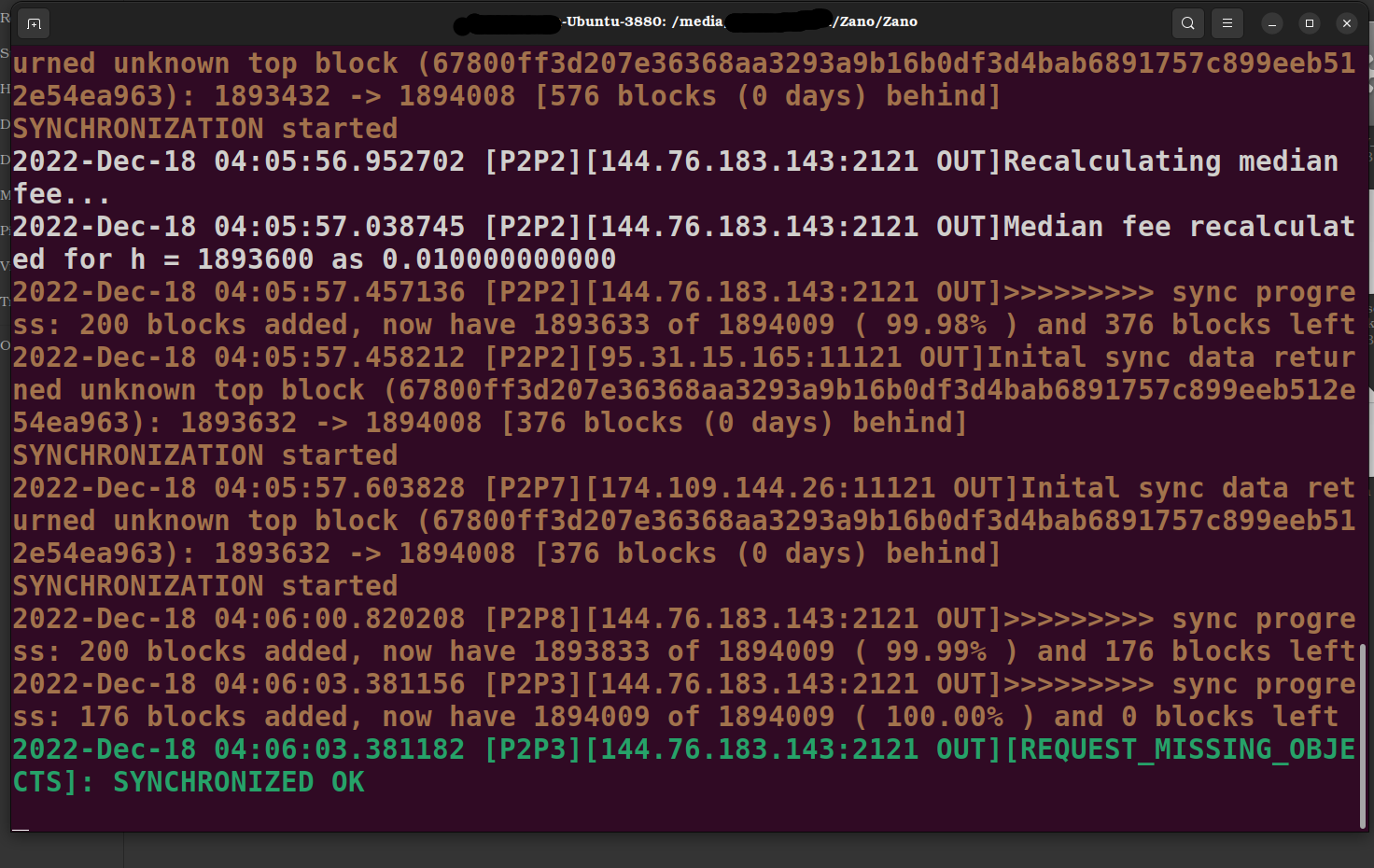
Step 12
Once sync is complete, open another terminal in the Zano directory with the simplewalletbinary—that's our CLI wallet executable. Give command:
./simplewallet --generate-new-wallet=name.wallet
Replace “name” with your new wallet’s name, e.g.,:
./simplewallet --generate-new-wallet=zanocli.wallet
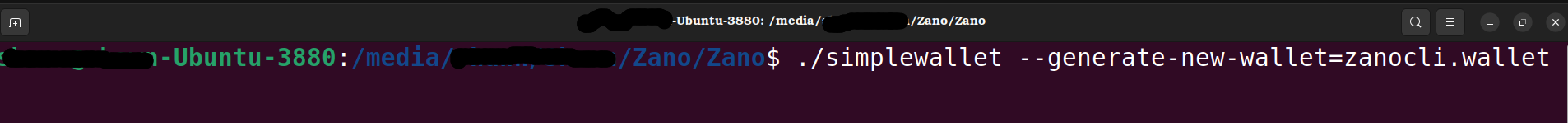
Step 13
When asked, enter a password for your wallet. You should use a password generator, found in password managers such as KeePass.
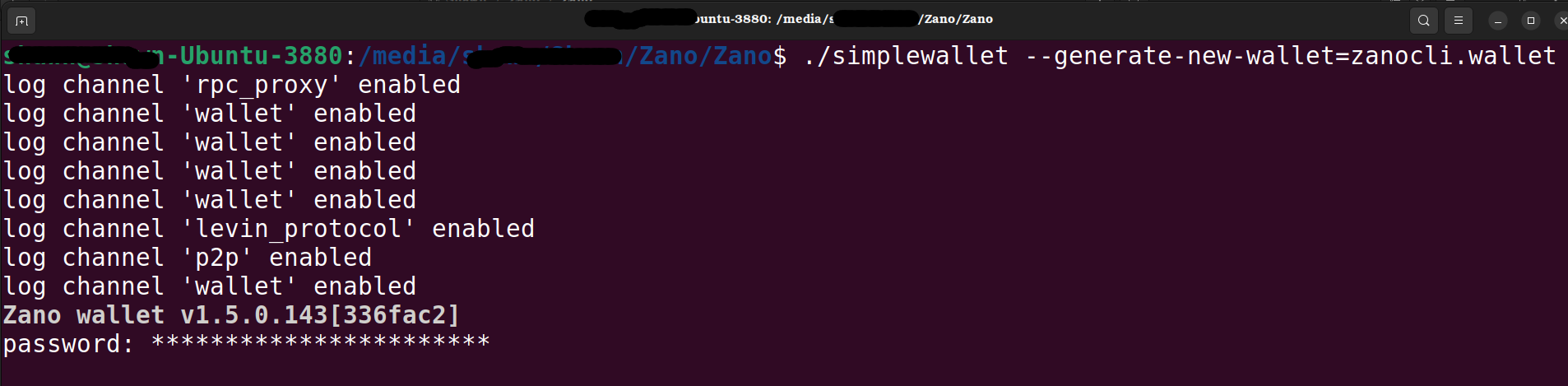
Steps 14-15
- To open your new wallet, give the following command in the same terminal (again, substituting "name"):
./simplewallet --wallet-file name.wallet
- Enter your password, when prompted. Notice that the wallet displays your receive address after “Opened wallet.” You will use this to fund your new wallet.
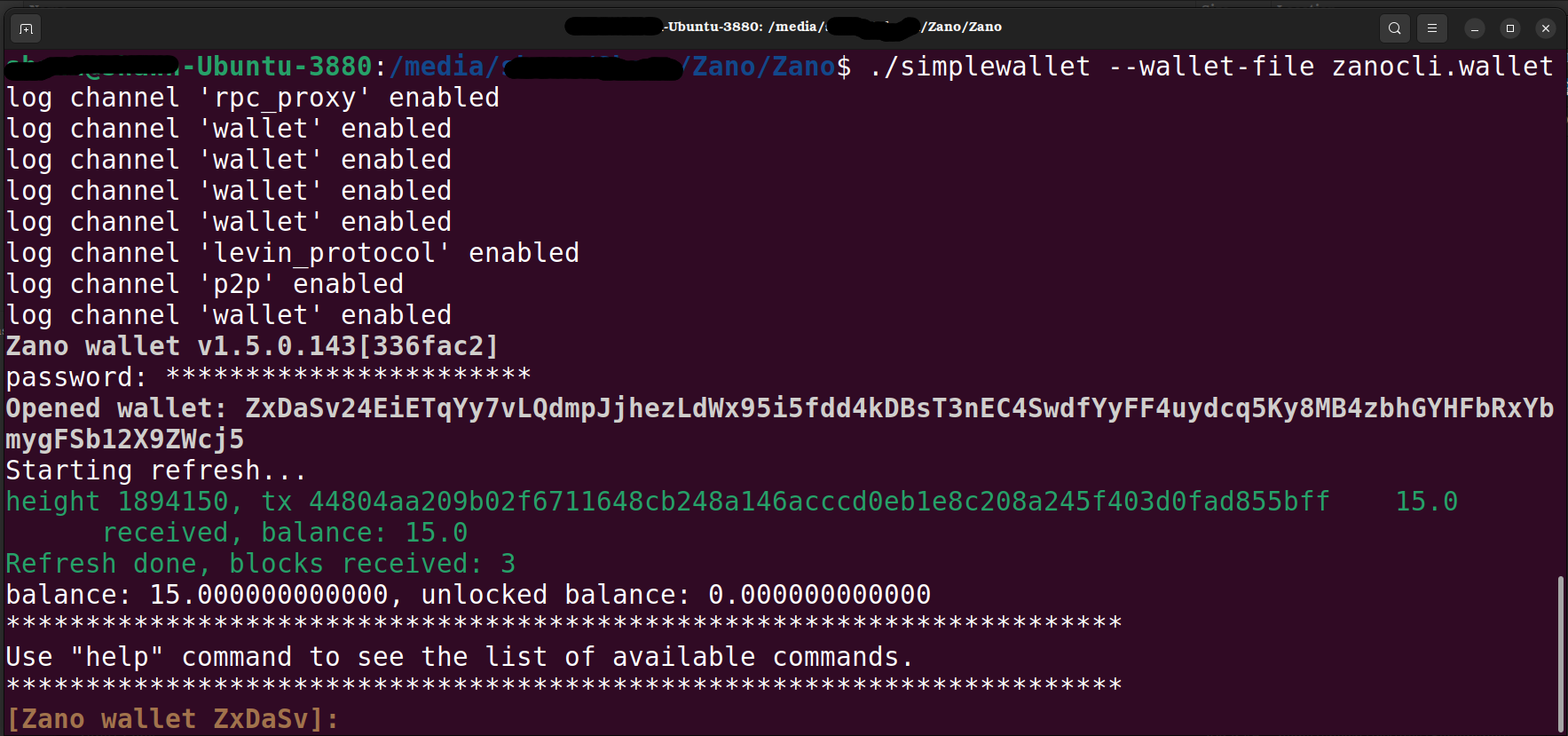
Steps 16-17
- Now we must get our wallet’s seed phrase, as well as set an additional password for the seed itself. Give the command:
show_seed
- Again, when prompted provide a password for the seed phrase you’re about to get. Confirm the password, and be sure to save both it and your seed phrase!!
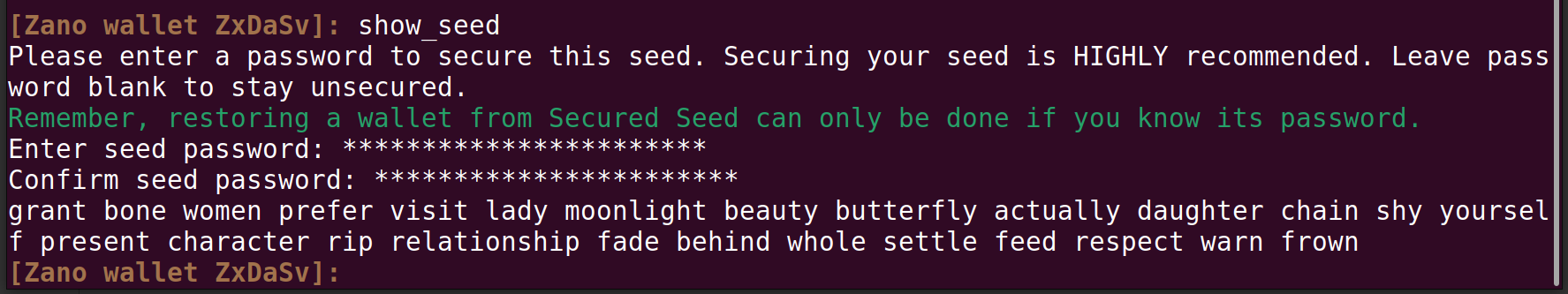
You've successfully installed your new Zano Wallet!