Zano Trade
A decentralized exchange to trade native Zano and all the Confidential Assets launched on Zano’s ecosystem. Zano Trade requires no user registration and uses an on-chain order matching system to facilitate Ionic Swaps between native Zano and the Confidential Assets. It is impossible to see what asset type, amount, or address was involved in the transaction.
How to use
-
Zano Trade, like all Zano dApps, requires using Zano Companion, click here if you haven't set it up already.
-
Once your Companion is ready (make sure to have your desktop wallet open and unlocked) head to trade.zano.org and click "Connect Wallet".
-
On the first time, a popup will appear on the Companion to authorize the connection, click "Accept".
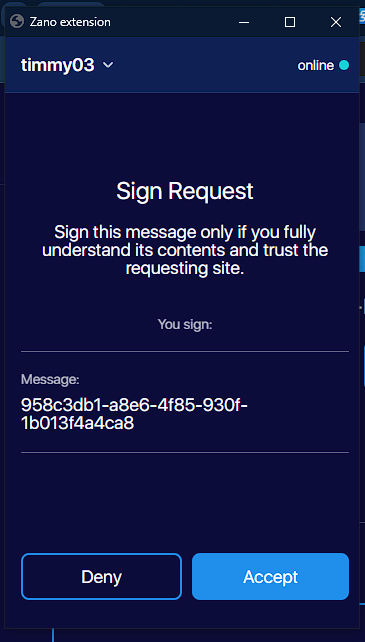
-
To do a trade, search and select the desired trading pair.
If multiple tokens under the same/similar name exist, make sure to check their unique Asset ID.
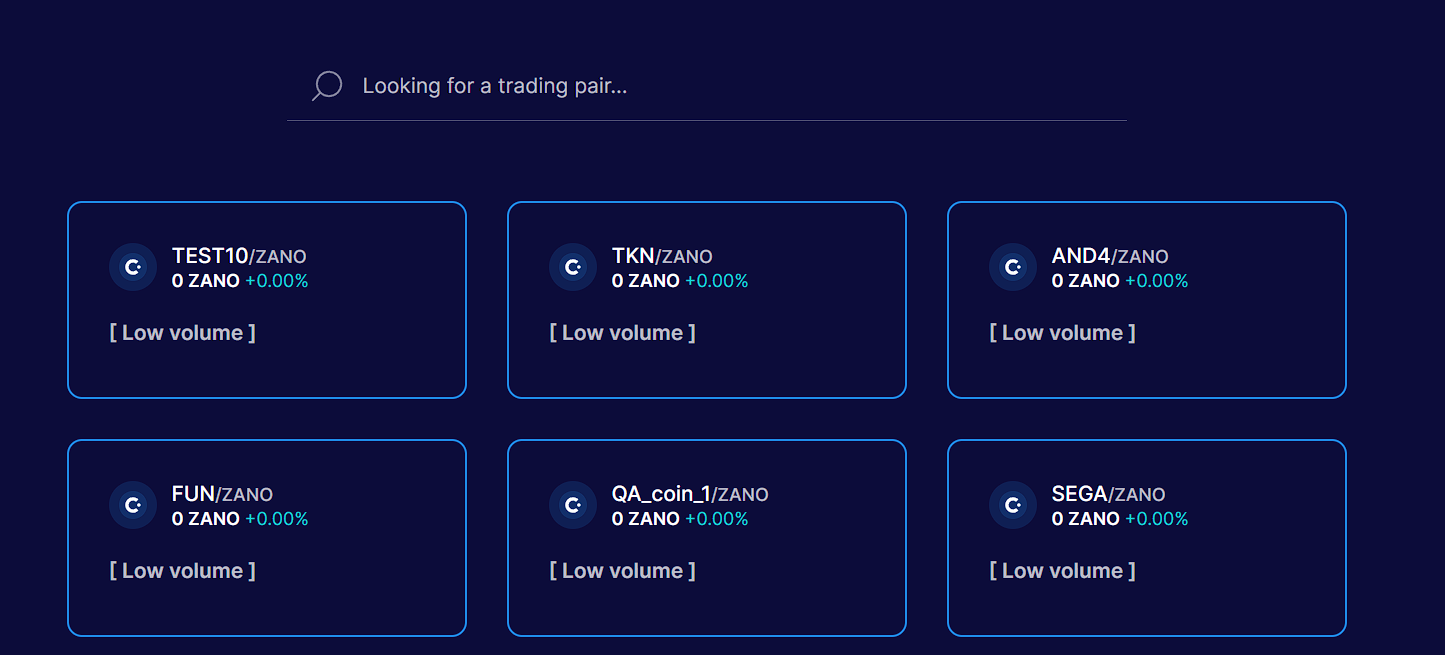
-
Now you can either post a buy/sell order or take an existing one.
Create an order
For this example, we will be buying "ZNOOP" tokens:
Price: How much of the base pair (in this case, ZANO) do we want to pay per unit of ZNOOP?
Amount: How many tokens do we want to acquire at this price?
Click "Buy" to post the order.
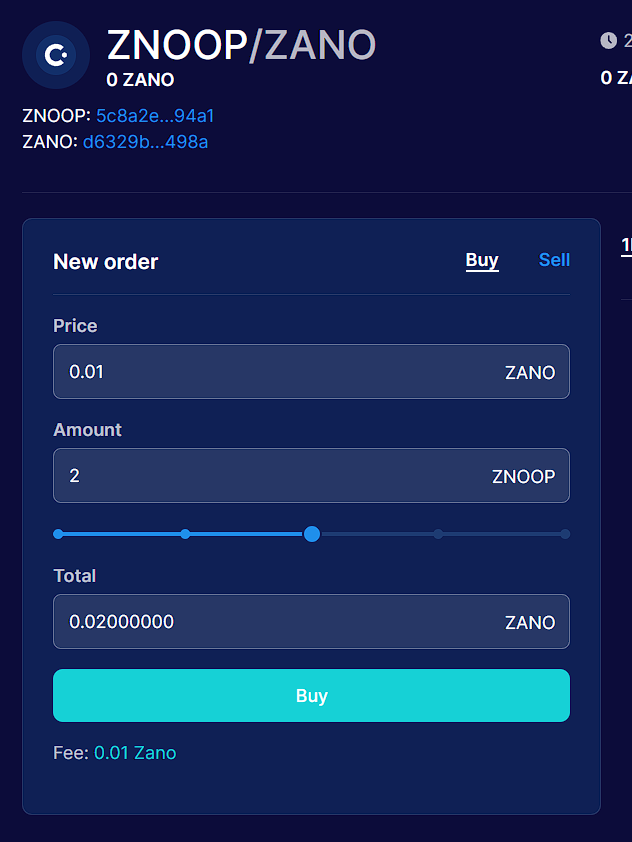
Take an order
For this example, we'll be selling "ZNOOP" tokens:
Scroll down to see the order book.
Since we are happy with receiving 0.01 ZANO per token, we'll proceed to click "Take Order".
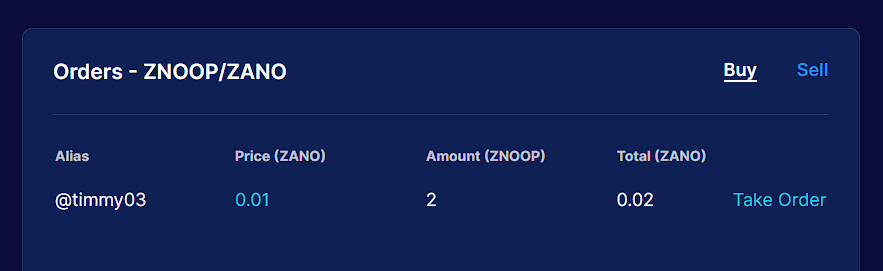
This will take us back above and automatically set the fields for our sell order, simply click "Sell".
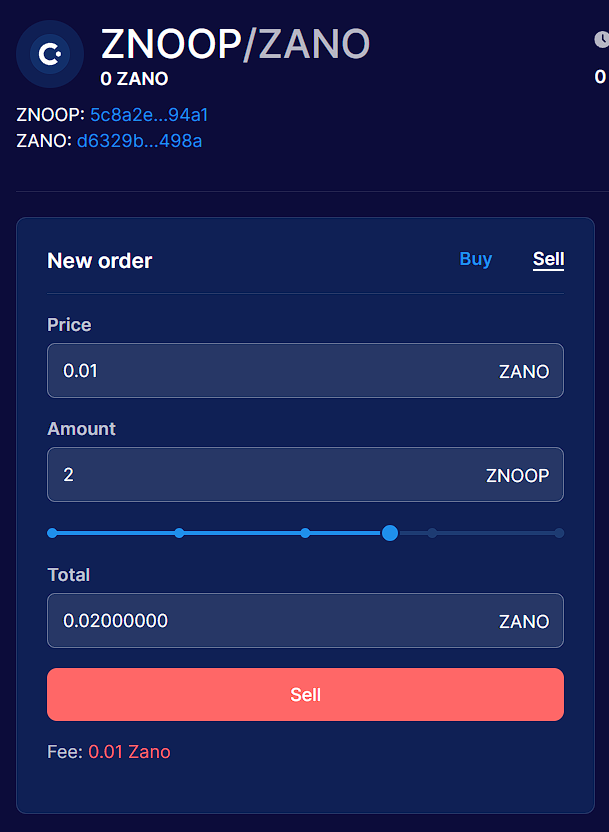
Complete the trade
Scroll down to see your list of pending orders.

Since our order matches the one from @Timmy03, all that is left to do is click "Apply".
This will open Zano Companion, prompting us to confirm the trade.
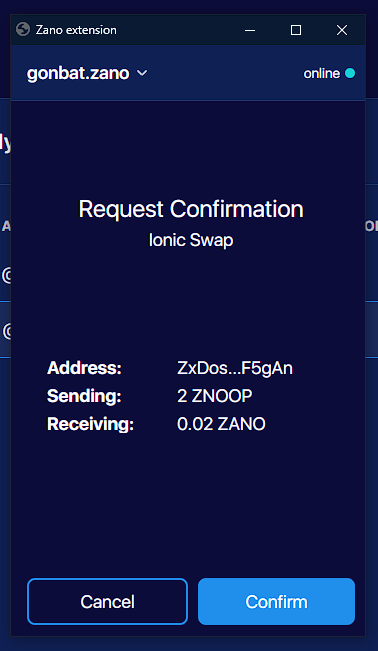
Now we wait for @Timmy03 to apply our order in the same way we just did.
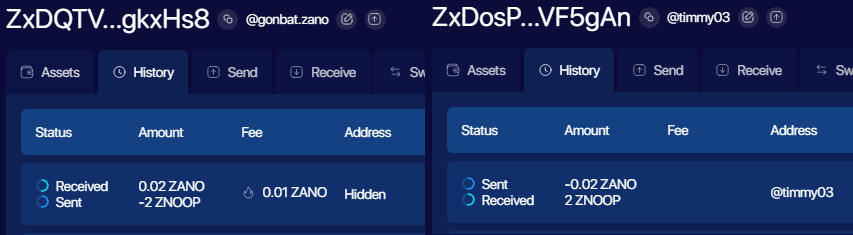
And that's it! We just completed a peer-to-peer trade, made possible by Zano's Ionic Swaps, preserving our privacy across the entire process.
Frequently Asked Questions
How do trades work?
When users publish their orders to Zano Trade, our DEX coordinator combines sell and buy orders together in an Ionic Swap transaction that is then relayed by the app and executed by users, its content is only visible to the parties involved in the swap.
Is Zano Trade decentralized?
Zano trade is simply a forum for users to find each other's orders, at no point does it hold any custody of funds.
You can even do trades without the site by simply using the "Swap" function available in the official Zano wallets, in a fully self-hosted manner.
Why isn't there a traditional order book/liquidity pool?
While technically a traditional order book is possible by building a list of half-filled ionic swap transactions, this is not something we endorse since it sacrifices the privacy on the maker side, contradicting one of Zano's core features.
However if there's a demand for an app like this and users are willing to opt-in, it could be built by a third party.
Which currencies can I trade?
All confidential assets issued or bridged over to Zano are tradeable.
How long does it take before my transaction is processed?
An ionic swap takes 1 confirmation to complete, which on average is 1 minute.
Why do I need Zano Companion to be able to access Zano Trade?
Since Zano Trade is a non-custodial app it uses Zano Companion as a secure interface to the user's wallet instead, this way funds always stay in your control.