Zano Companion
Zano Companion is a Metamask-like browser extension that enables authentication and connects the Zano desktop wallet to the web applications built on Zano.
It's your gateway to the broader Zano ecosystem!
Zano Companion is also directly integrated into the Zano Mobile Wallet app. To access it, simply click on "Browser" and navigate to the Zano dApp you wish to use.
How to use (Desktop)
-
First, open your Zano desktop wallet, and wait until it finishes syncing the blockchain.
-
Go to settings, and flip the "Zano Companion" switch. If you haven't set up a master password yet, it will ask you to create a new one in the fields below.
-
Right-click to copy the secret that will be displayed.
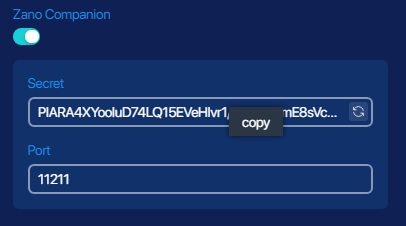
-
Open your browser and install the Zano Companion extension from the Chrome Web Store. [Here]
-
Click on the extension, and paste the secret you copied in the appropriate field, as well as the password that you will use to log in to the Companion.
-
You can now register an alias if you haven't done so already, this will be displayed as your identity when using the Zano ecosystem.
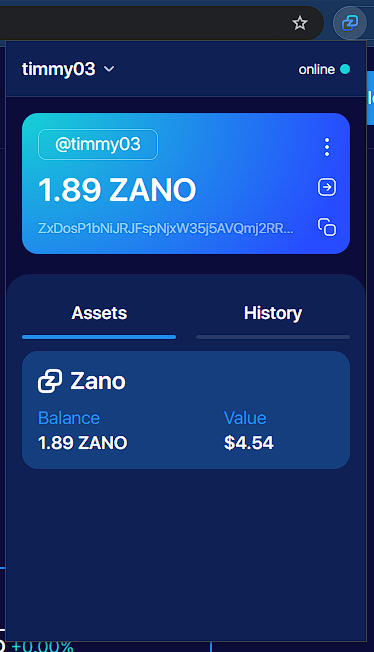
-
To connect to a Zano web application, simply click on its "Connect Wallet" button and select Zano Extension if asked.
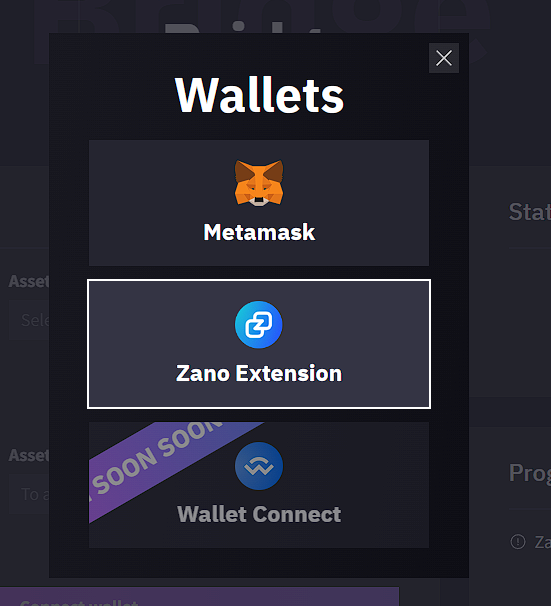
-
A popup will appear on the Companion to authorize the connection, you will only need to this on the first time.
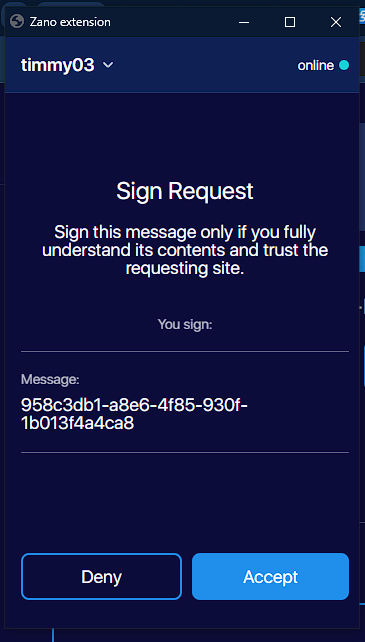
And that's it! Welcome to the Zano Ecosystem!