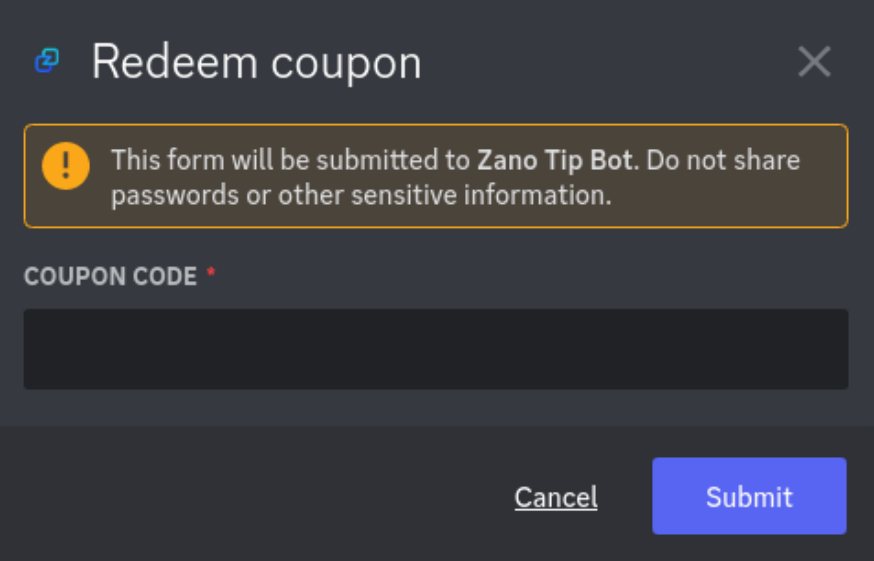Tip Bot Guide
A simple guide on how to get tipping Zano on Discord
Using Zano’s Discord TipBot is fairly straightforward and intuitive, but here we’ll give an overview of its usage to help you get started, quickly.
Get Discord
In order to use the Discord TipBot, we must first have Discord installed, head over to their website (or your package manager) and get signed up!
https://discord.com/download/
Join Zano’s Discord Channel
Now that we have Discord, head over to our discord
channel and join the rest of the community! Simply click
the link below.
https://discord.gg/wE3rmYY
The Tip Bot
Welcome to Zano Discord, now that you’re here, you should have something that looks like the below image:
Head to TipBot Settings
Head to the ‘Bounties’ category and select the ‘tip-bot-settings’ channel, here lies a summary of the tip bots usage.
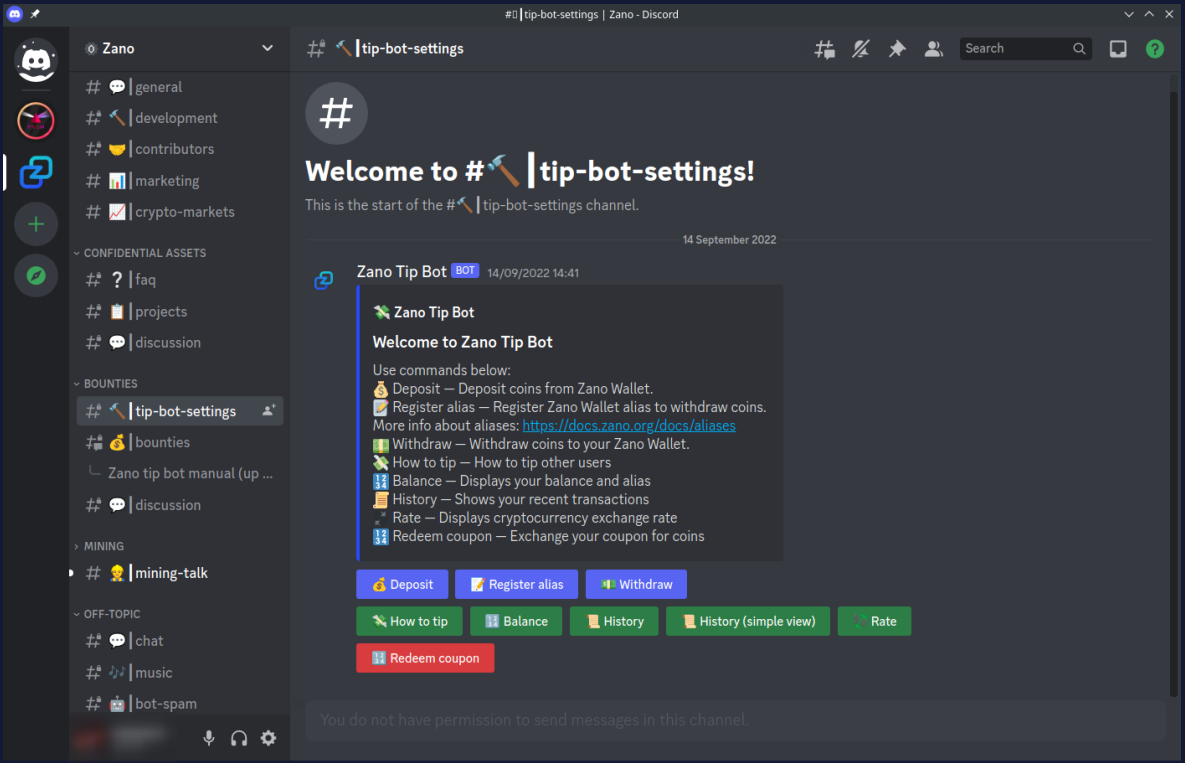
Get tipping!
Let's take a look at the tip bots functionality, the below image shows what we can do with the bot.
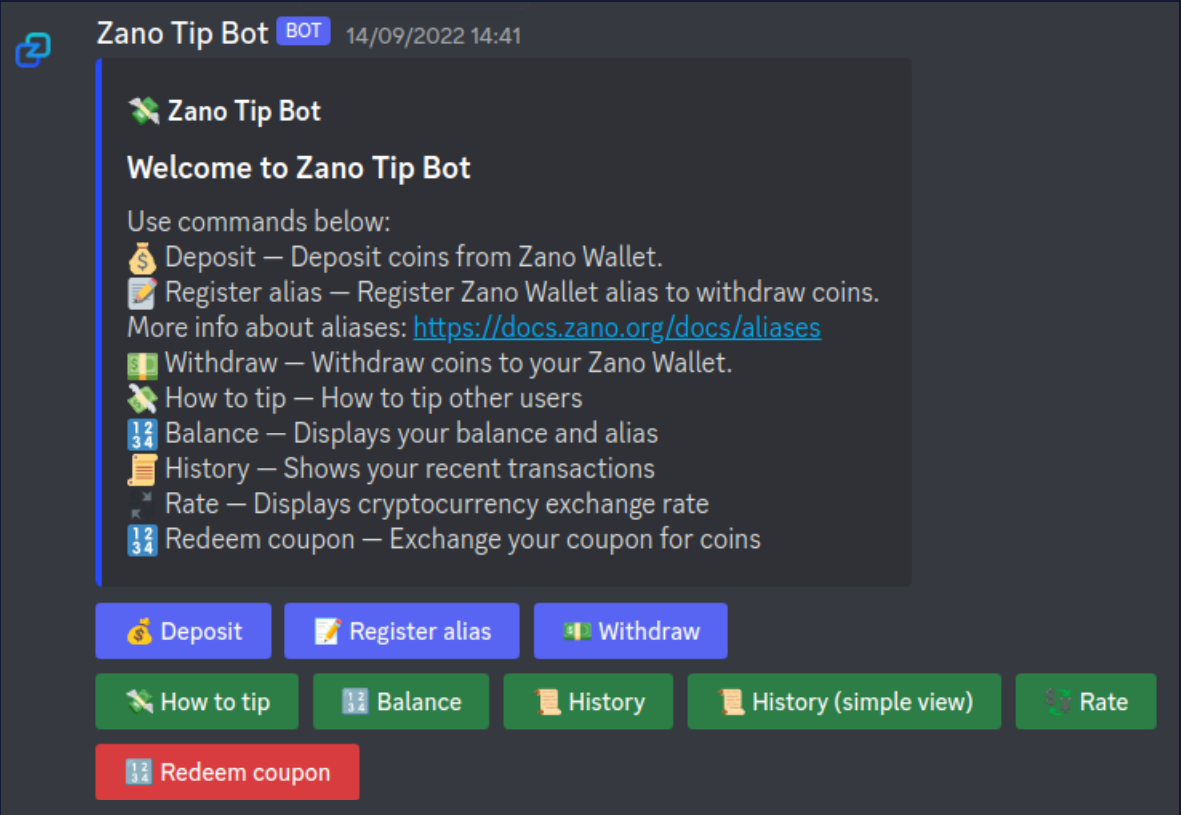
Deposit
Before we can begin tipping, we must have some Zano in our tip bot wallet, to do this click on ‘Deposit’, get your wallet address and send some Zano to it.
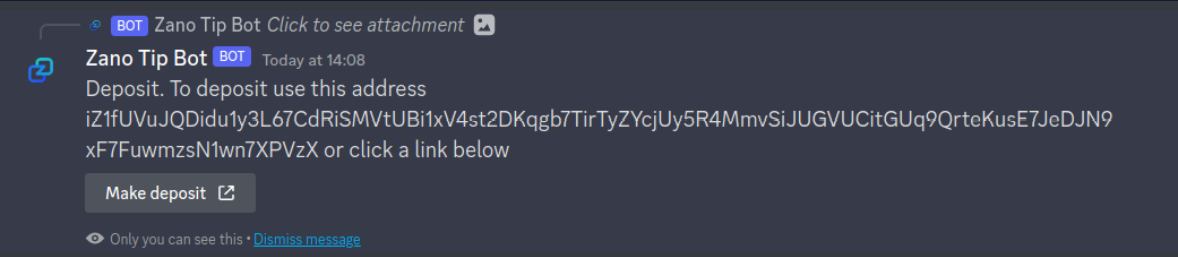
Register alias
Before you can withdraw Zano others have tipped you, you must register an alias, more on aliases can be found here: https://docs.zano.org/docs/aliases
Click ‘register alias’ and enter your alias.
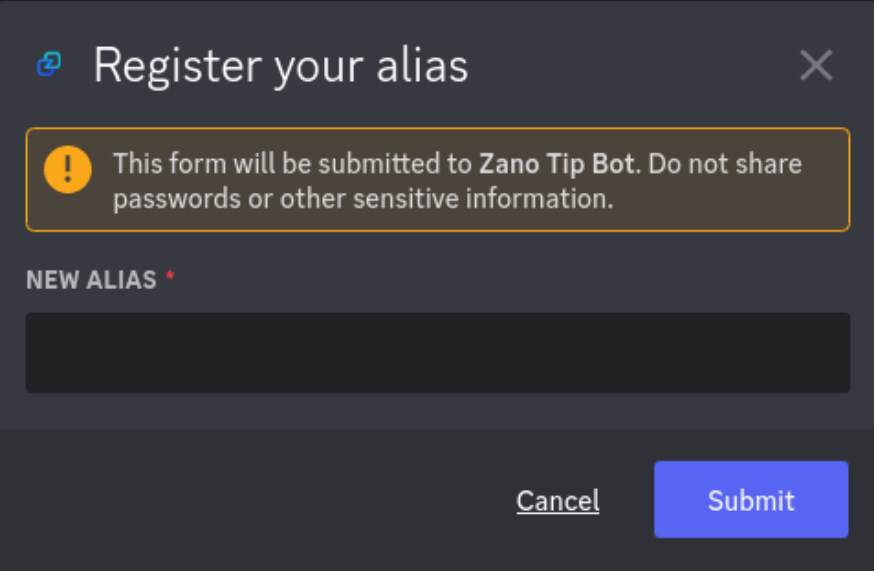
How to tip
Tipping users is done with one simple command, to see this command, click ‘how to tip’
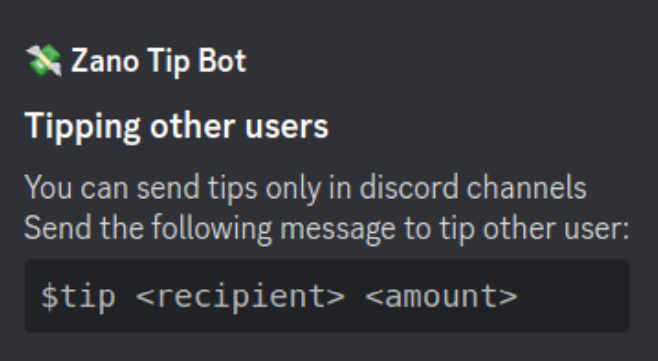
$tip
Simply replace and with the values you want to use, a real world example within discord looks something like this
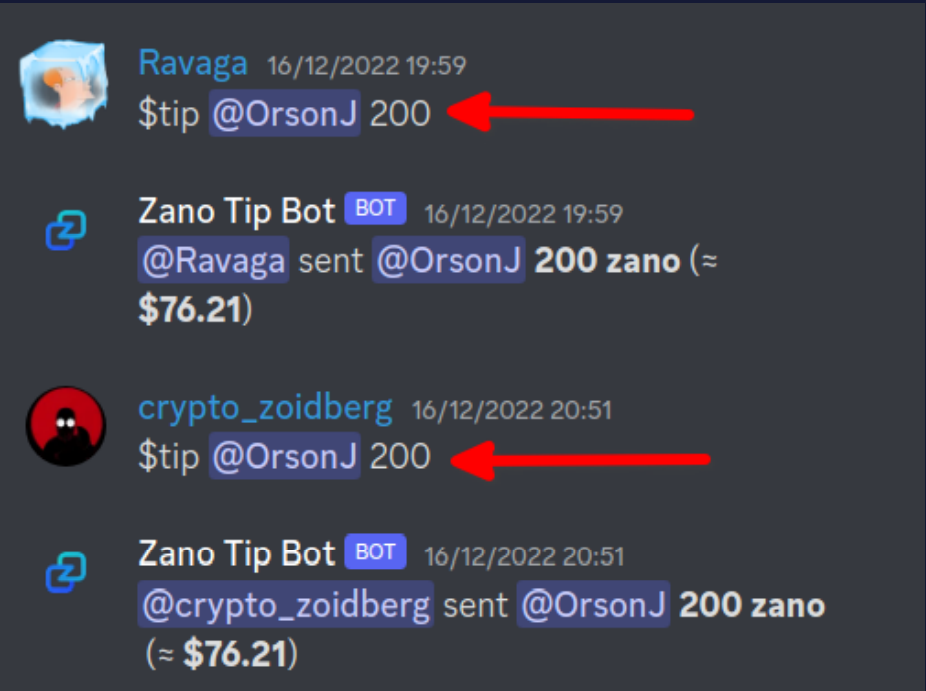
Balance
To view how much Zano you have, simply click balance, and the tip bot will show how much Zano is in your wallet.
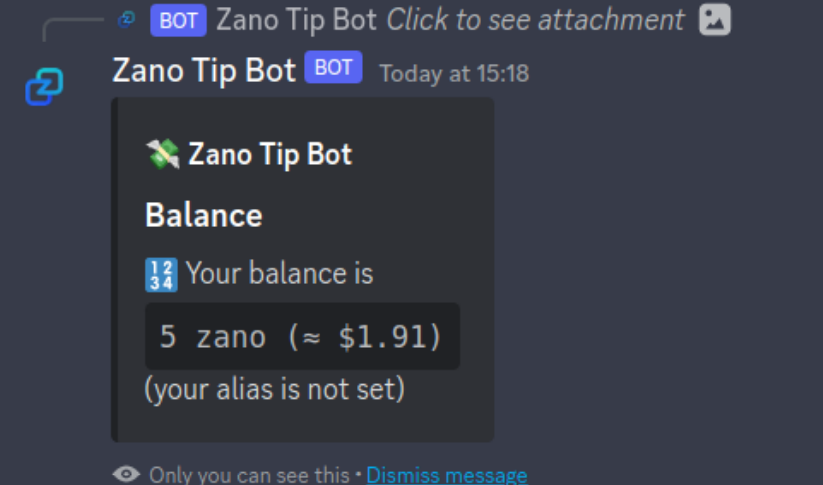
History & simple view
There are 2 history buttons, one designated History, and the other History (simple view).
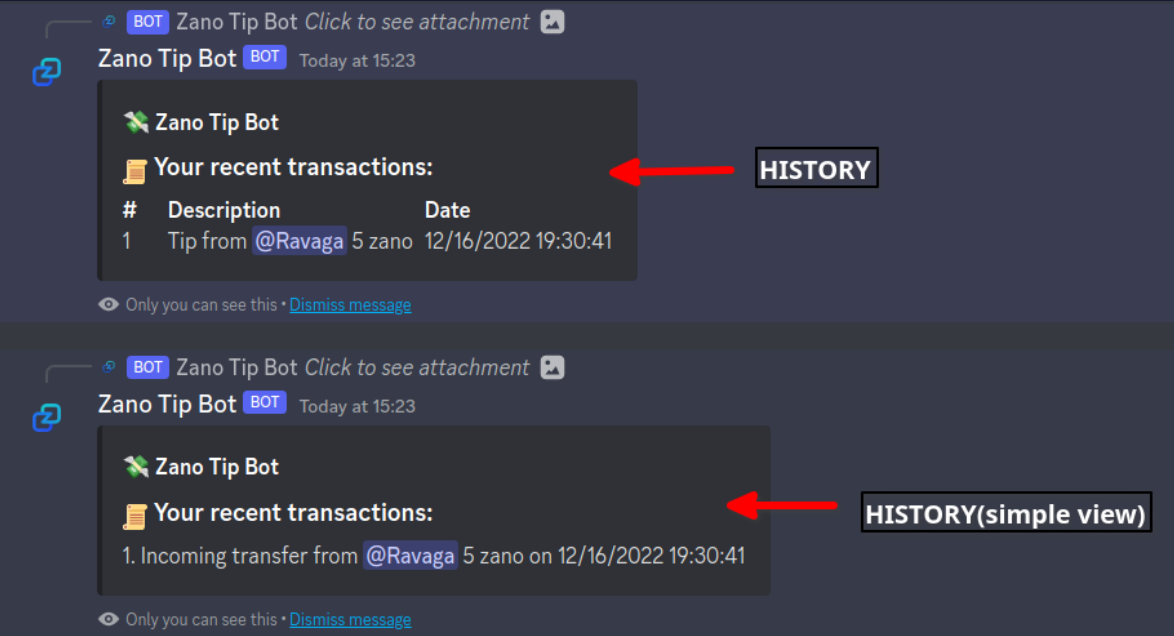
History is formatted as a table, whereas History (simple) is a simple one-liner.
Rate
If you want to know the current price of Zano, click ‘Rate’, to see the current price in $USD.
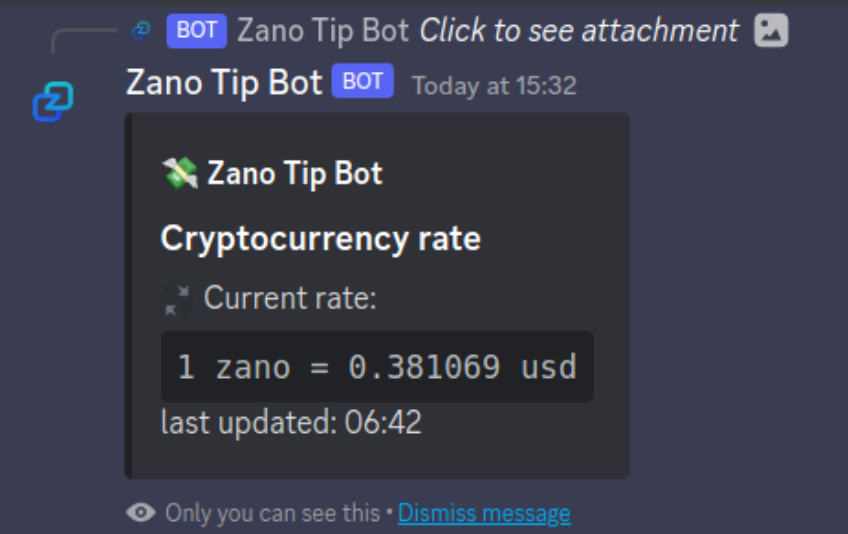
Redeem coupon
If you have a coupon code, the ‘Redeem Coupon’ button allows you to exchange your coupon for Zano coins. Simply click the button and enter your coupon code.