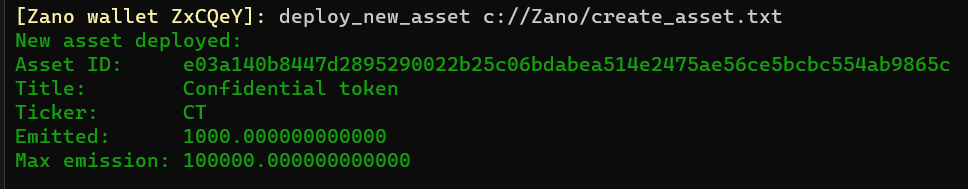Overview
Confidential Assets are privacy tokens with all the features of native Zano coin
Confidential Assets Commands are availabe trough CLI interface (simplewallet)
Asset Methods
Full list of supported commands available in the Methods section. Assets can be created, minted, burned, whitelisted and updated (only metadata)
Asset Creation Example
To deploy a new asset on the Zano blockchain, you need to prepare a JSON-formatted file with asset parameters. Here’s an example:
{
"ticker": "CT",
"full_name": "Confidential token",
"total_max_supply": 100000000000000000,
"current_supply": 1000000000000000,
"decimal_point": 12,
"meta_info": ""
}
Then run the following command specifying the route to the file:
deploy_new_asset <asset specs file location>
You should see a confirmation message upon successful execution